Video source credit: Peggy McCartha - https://bit.ly/epicverse
00:01:23 If using Chrome, 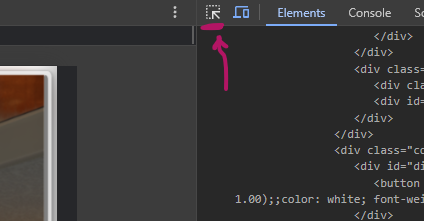
00:01:54 You can modify the HTML/CSS elements column or the styles column.
00:02:36One helpful tip for beginners is that when clicking in the styles column to create a new style element, you'll notice that a tooltip dropdown of potential choices is displayed for you. If you don't know what a specific style element does, google it and test it out. If it doesn't work for you, remove it, but this is a fantastic way to learn. It's also helpful to take notes as you're going, so you can put things back or trace your footsteps if you get an undesired result. This is not for production environments, but I love to learn by breaking things. ;)
From here on out, the process is similar for other elements you'd like to change.
But here's another reminder... this is all off book, meaning that GoBrunch devs could make a change tomorrow and all your customizations are gone or not working the same. Have fun, but understand these are not GoBrunch supported operations.